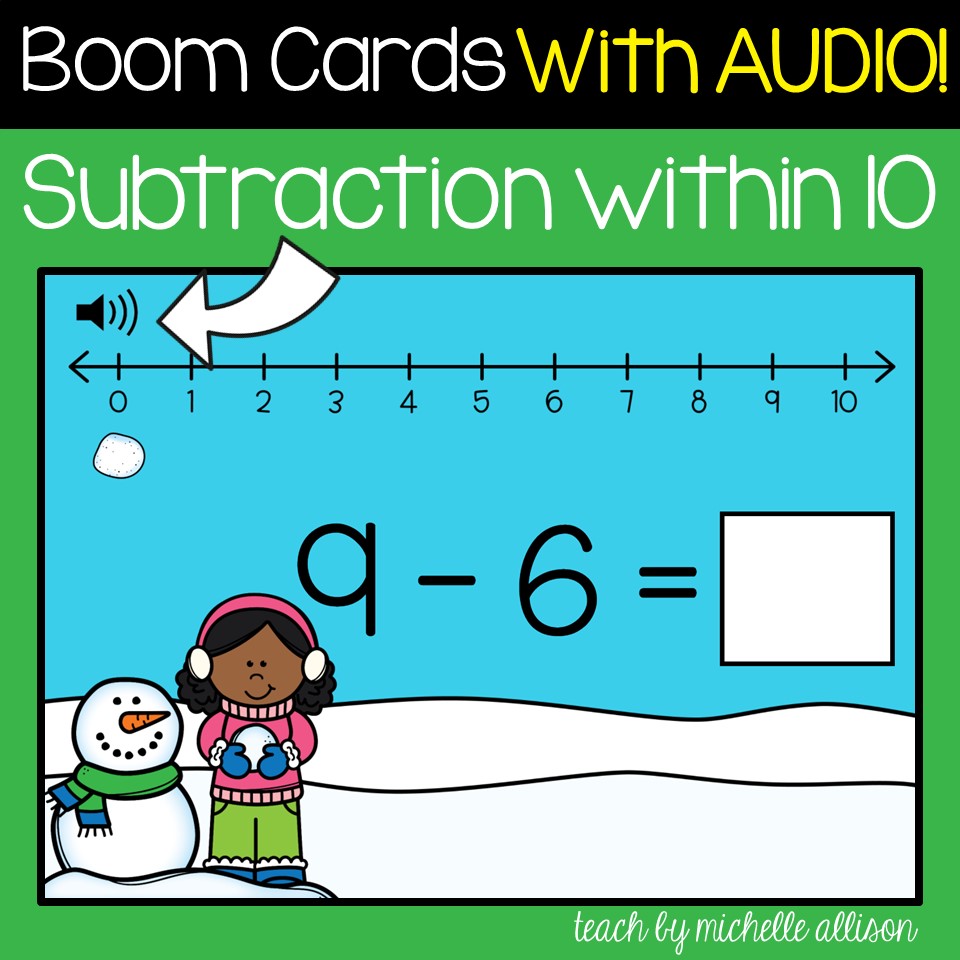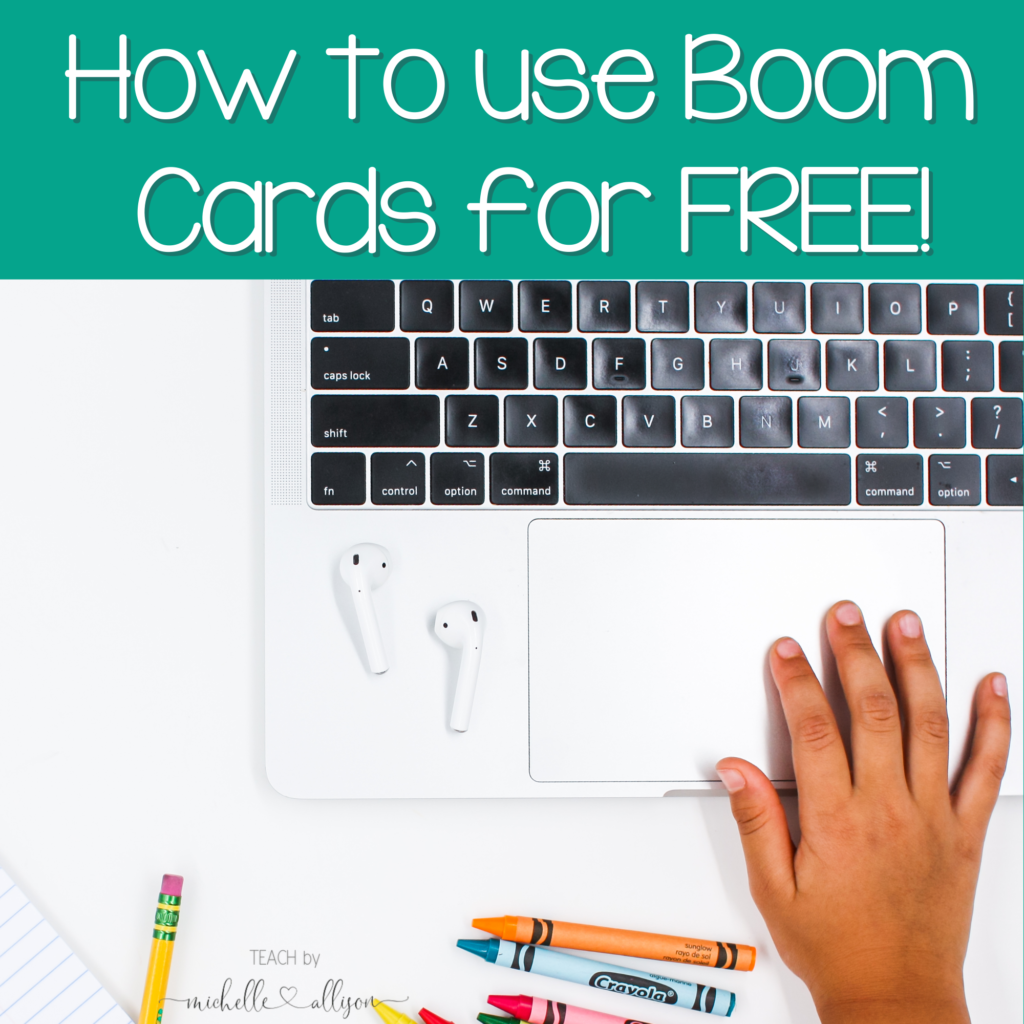
“Boom Cards? I think I’ve heard of those… is it free?”. That’s the question that I hear most often when I go off on a tangent on how amazing Boom Cards are. So, I figure it’s time to let you in on the secret that you can use Boom Cards for free! When we moved to distance learning in March I was scrambling to find anything that would make my life easier. When I found Boom Cards, the sky opened up and angels started singing. My students loved them and they were one less thing for me to correct. Lord knows I needed that in my life!
I used the free Boom Learning Membership for a few weeks (before I went all-in on my new obsession) and I wanted to share how I used Boom Cards for free when we began distance learning.
The free membership on the Boom Learning website allows you to collect data and reports on up to five students. Since that obviously isn’t enough for my entire class, I used those five slots for students I was monitoring for intervention. I would assign specific skill related decks to those five students to help me gather progress monitoring data. I found that using Boom Cards was an easy way to progress monitor growth in math! Especially for fact fluency- I loved using Boom Decks like this one to progress monitor addition and subtraction fluency.

Within the Boom Library, there are hundreds, if not thousands, of free decks. Boom actually makes it super simple for you to find those with a “find free” button. See below…

Great Michelle…I found the free Boom Cards but how does that help me if I can’t assign them to my students? In your Boom Library, you have the option to create a “fast pin”. The fast pin is actually a link that you can copy and paste anywhere you assign work to your students. The students click the link and they can play through the entire deck to practice a skill. Be sure to note that fast pins expire after 5 days, so you’ll still be able to access the cards but you’ll need to generate a new pin for students to use.
Still wondering if Boom Cards are for you? Take a look at this previous post with five reasons you should be using Boom Cards that is sure to convince you that Boom Cards will be your jam too!
Have any questions? Drop them in the comments below and let’s chat!